How to Install XFCE desktop in Fedora 35

Update 02-08-2022: How to Install XFCE desktop in Fedora 36.
Xfce or XFCE is a free and open-source desktop environment for Linux and Unix-like operating systems. It is a lightweight, highly customizable desktop environment for the Linux platform.
Xfce aims to be fast and lightweight while still being visually appealing and easy to use. Xfce embodies the traditional Unix philosophy of modularity and re-usability. It consists of separately packaged parts that together provide all functions of the desktop environment, but can be selected in subsets to suit user needs and preference. Another priority of Xfce is adherence to standards, specifically those defined at freedesktop.org.
Many Linux users choose to use it over other flashy options as it stays out of the way and uses very little memory. In this article, we’ll try to install it to a Fedora 35 system.
XFCE Installation in Fedora 35
To install the XFCE desktop on a Fedora 35 system we can use the dnf install command. XFCE package is defined under "@xfce-desktop-environment" package group. This package group will pull in the desktop, along with various XFCE apps.
$ sudo dnf install @xfce-desktop-environment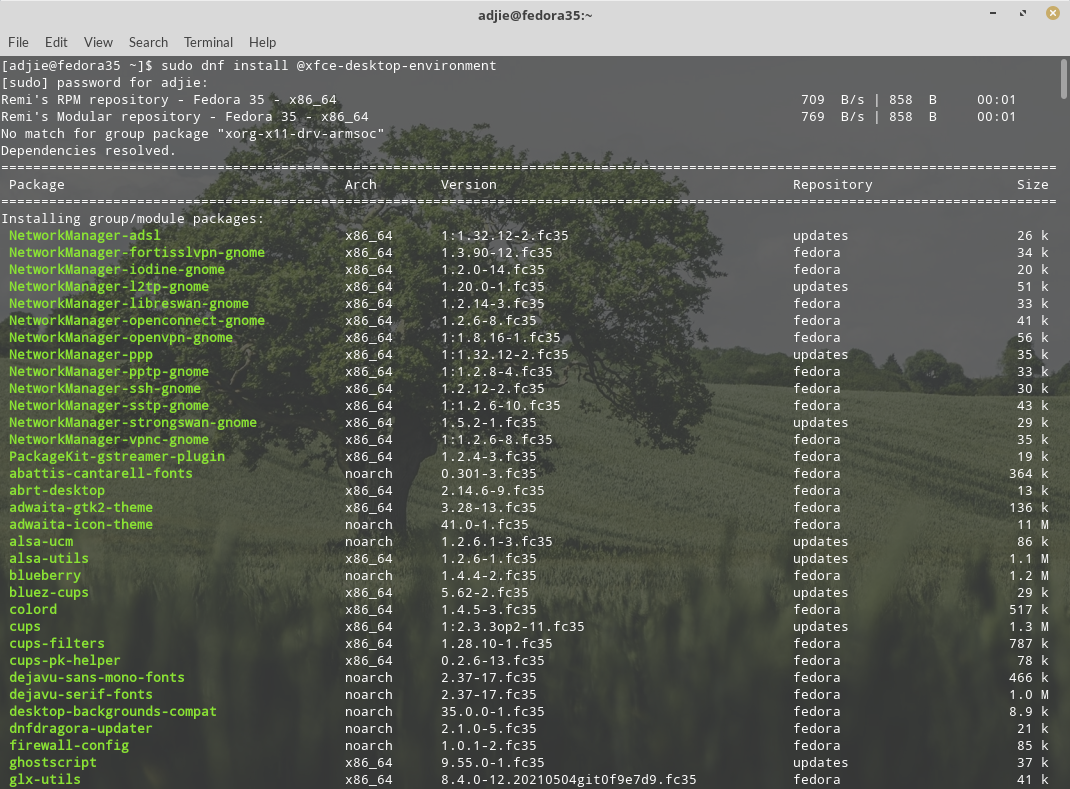
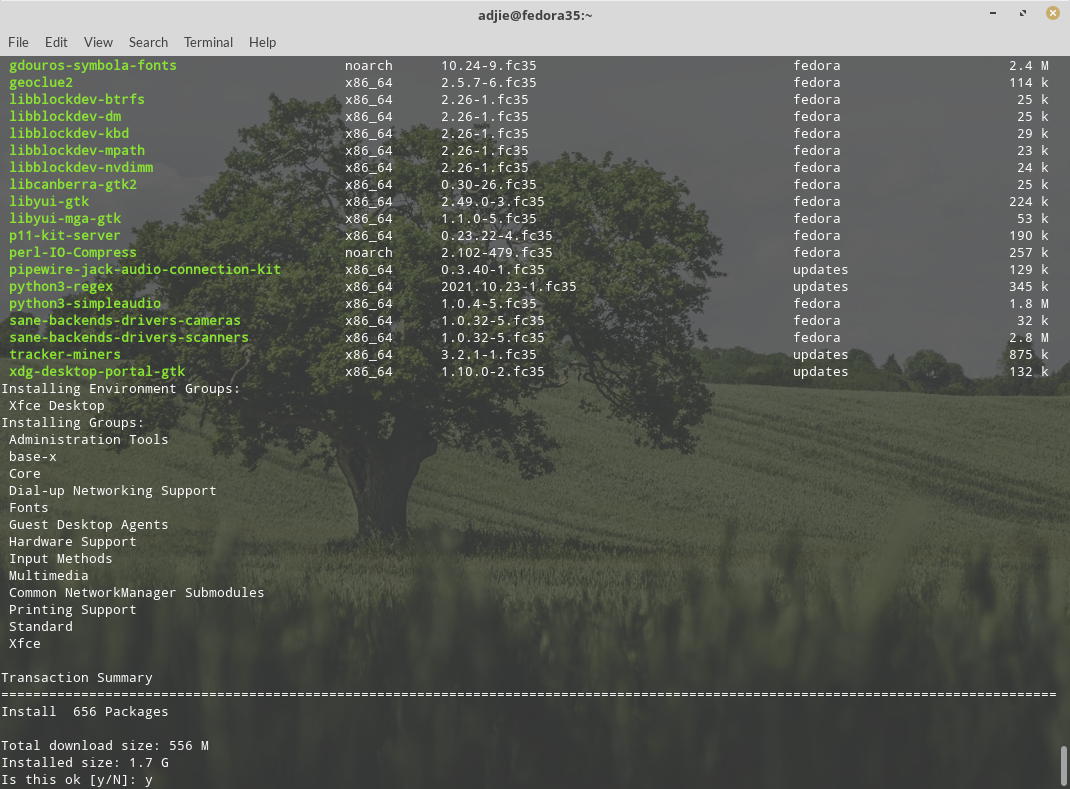
It will ask for confirmation. We can press "Y" followed by "Enter" to continue with installation.
The system will then downloads all required packages and installed all of them. This process could take few minutes, depends on your internet connection speed. Once the XFCE installation finished, let's restart the machine.
$ sudo shutdown -r nowOnce the system back online, log in as usual. To start XFCE desktop environment, use startxfce4 command:
$ startxfce4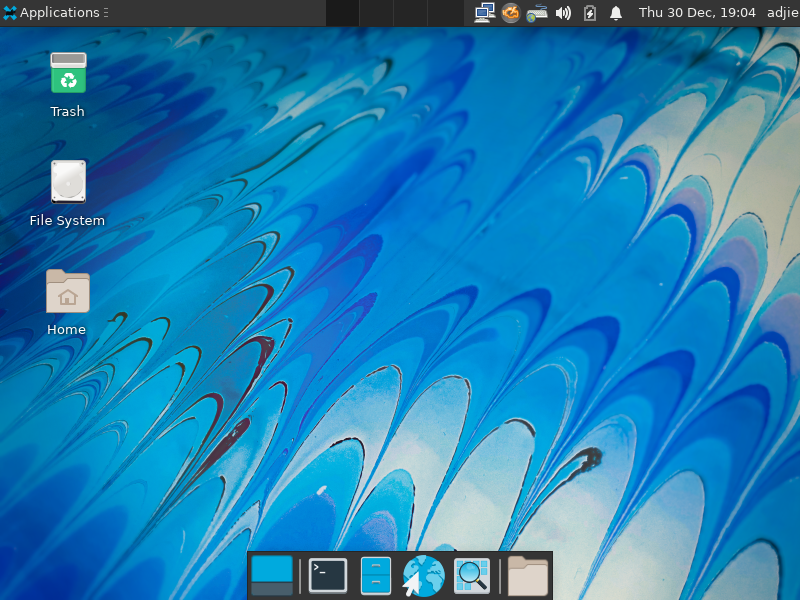
Voila! We've successfully installed XFCE 4 to our Fedora 35 system.
Final Words
I hope that you now know how to install XFCE 4 in Fedora 35. If you run into any issues or have any feedback feel free to drop a comment below.



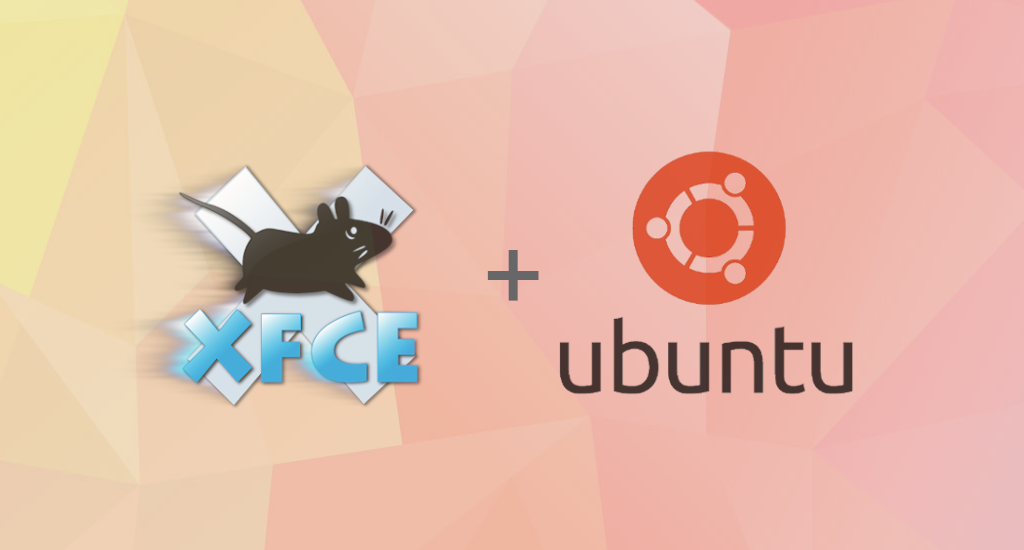
Fedora 36
How do you do a group reinstall of Xfce?
Hello Todd,
I've published a new article on how to install Xfce to Fedora 36 system. Hope it could help you.