How to Install Different / Multiple PHP Versions of PHP in Fedora

Different applications may require various versions of PHP. In this
post, we are going to install multiple versions of PHP on Fedora. In my particular case, I'm using Fedora 35.
We will also show how to set the default version of
PHP to be used on the Fedora system as when required. We will be
installing PHP 7.4 and PHP 8 on a single Fedora system.
Currently,
the supported stable version of PHP in the Fedora software
repositories is the PHP 8.0. You can confirm this by running the dnf
command below.
$ dnf info php-fpmThe output should be similar with below:
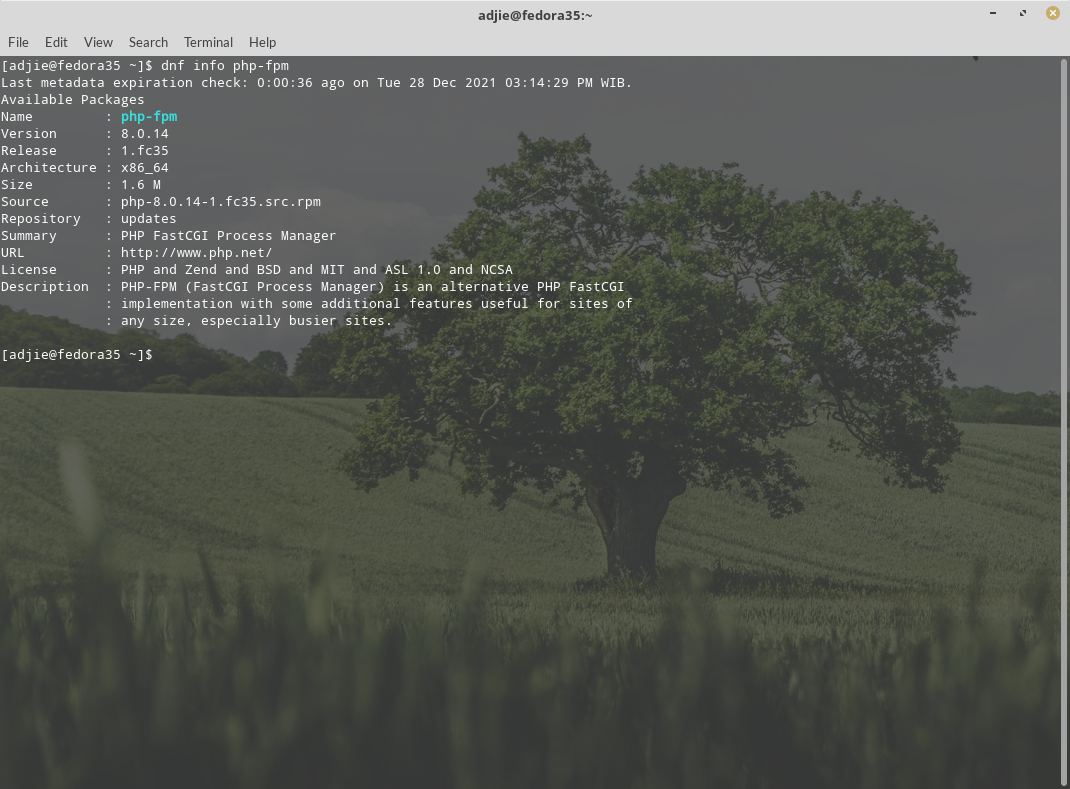
PHP 8 Installation
To install the default PHP version from the Fedora software repositories, use the command below:
$ sudo dnf install php-cli php-fpm php-gd php-curl php-mysqlnd php-zip php-xml php-mbstring php-bcmath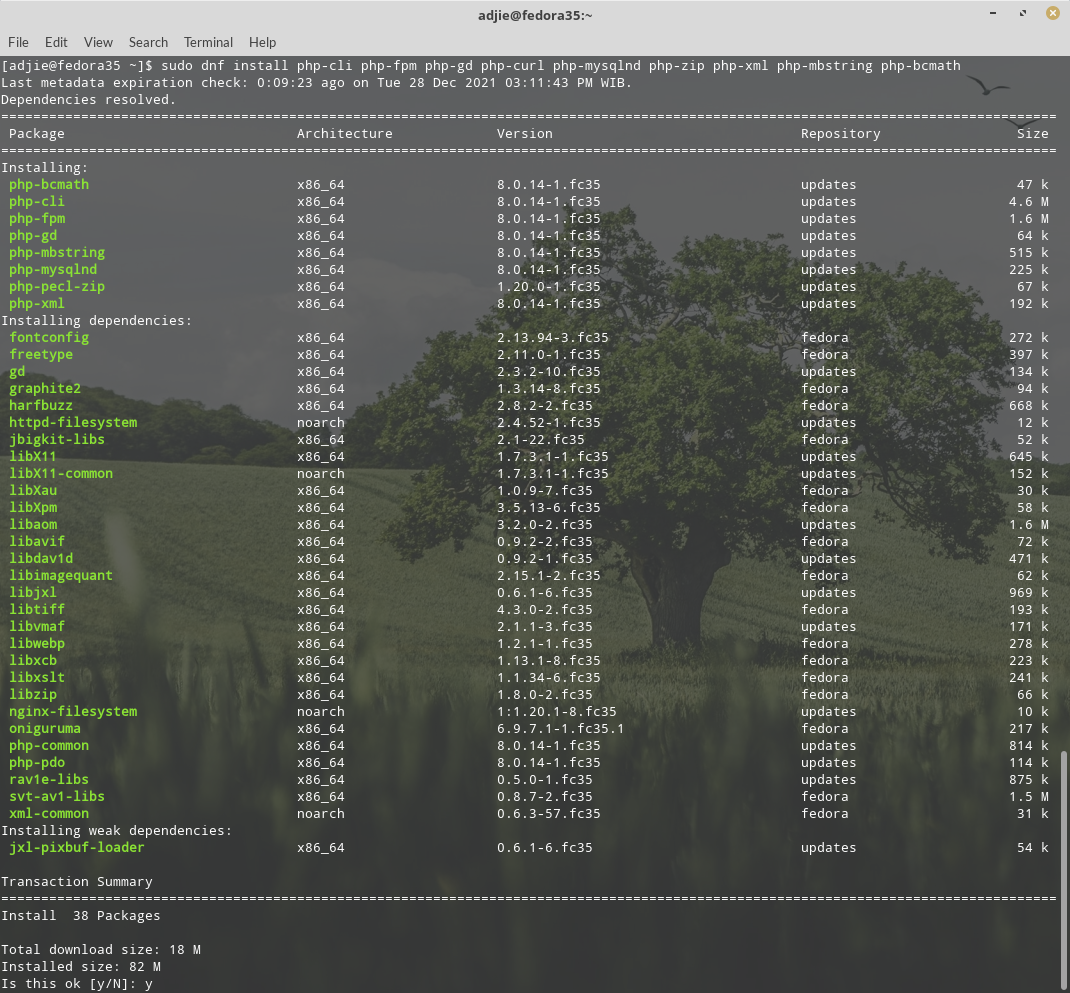
Just press "y" followed by "Enter" and the installation process will continue.
When the installation process finished, let's verify our installation by typing this command:
$ php -vIt should respond with something like this:
PHP 8.0.14 (cli) (built: Dec 16 2021 03:01:07) ( NTS gcc x86_64 )
Copyright (c) The PHP Group
Zend Engine v4.0.14, Copyright (c) Zend Technologies
PHP 7.4 Installation
Next, we'll install an older PHP version, version 7.4. Unfortunately, Official Fedora software repository only provide PHP 8. We must add another repository to be able to install older PHP version. This repository is called Remi repository.
To add Remi repository to our Fedora 35 system:
$ sudo dnf -y install https://rpms.remirepo.net/fedora/remi-release-35.rpm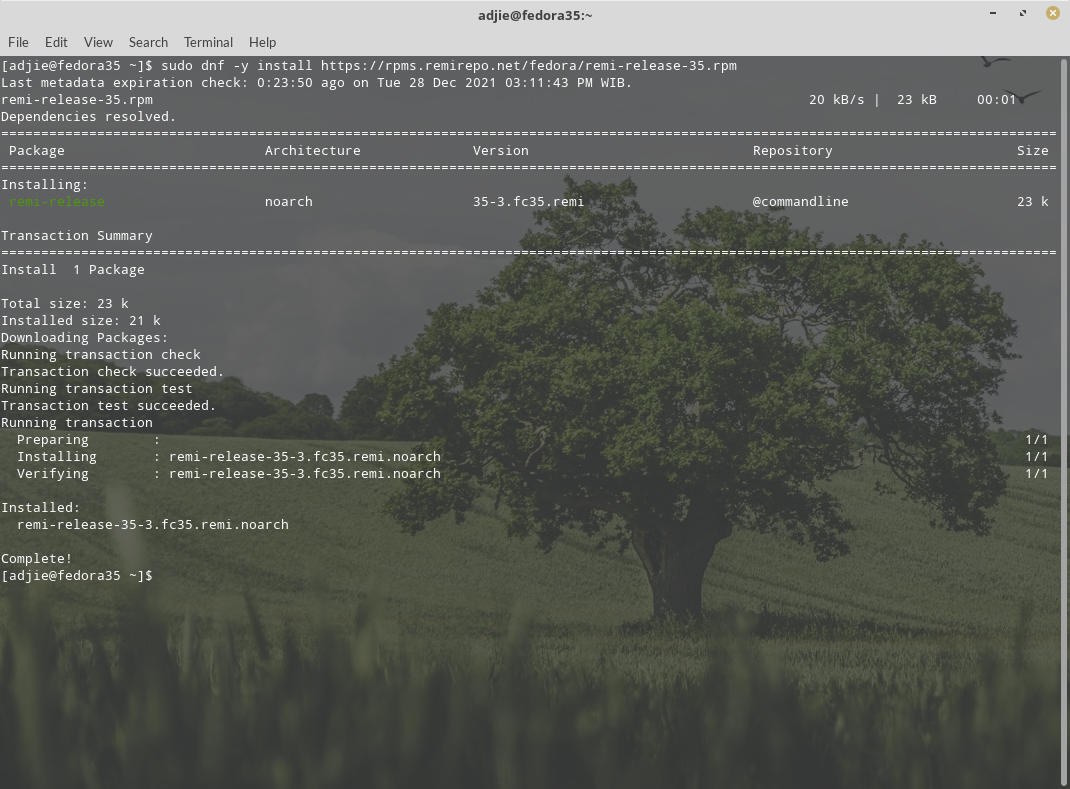
Some common dependencies are available in Remi repository, which need to be enabled:
$ sudo dnf config-manager --set-enabled remi
$ sudo dnf module reset php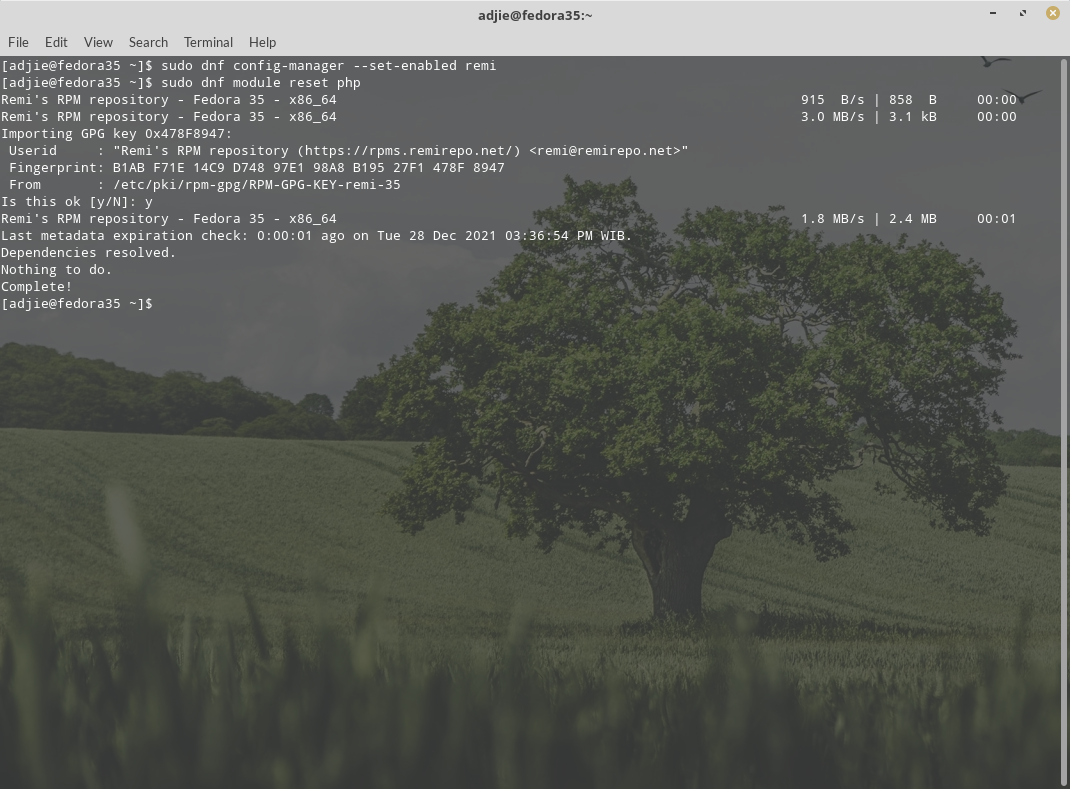
Now it's time to install PHP 7.4.
$ sudo dnf install php74-php-cli php74-php-fpm php74-php-gd php74-php-curl php74-php-mysqlnd php74-php-zip php74-php-xml php74-php-mbstring php74-php-bcmathSometimes, in the middle of installation process, you'll be asked something like this:
Importing GPG key 0x478F8947:
Userid : "Remi's RPM repository (https://rpms.remirepo.net/) <[email protected]>"
Fingerprint: B1AB F71E 14C9 D748 97E1 98A8 B195 27F1 478F 8947
From : /etc/pki/rpm-gpg/RPM-GPG-KEY-remi-35
Is this ok [y/N]: y
Just press "Y" followed by "Enter" to continue with installation process.
When the installation process finished, let's verify our installation by typing this command:
$ php -vIt should respond with something like this:
PHP 8.0.14 (cli) (built: Dec 16 2021 03:01:07) ( NTS gcc x86_64 )
Copyright (c) The PHP Group
Zend Engine v4.0.14, Copyright (c) Zend Technologies
For PHP 7.4, verify installation by using this command:
$ php74 -vIt should respond with something like this:
PHP 7.4.27 (cli) (built: Dec 14 2021 17:17:06) ( NTS )
Copyright (c) The PHP Group
Zend Engine v3.4.0, Copyright (c) Zend Technologies
Update Nginx Configuration
To be able to use desired PHP version for specific virtual host, we need to update Nginx configuration.
First, we'll need to make sure both PHP versions are running normally. Just like another systemd-based distribution, we can ask systemctl:
$ systemctl status php-fpm
$ systemctl status php74-php-fpmThe output should be similar with below (Active state is green):
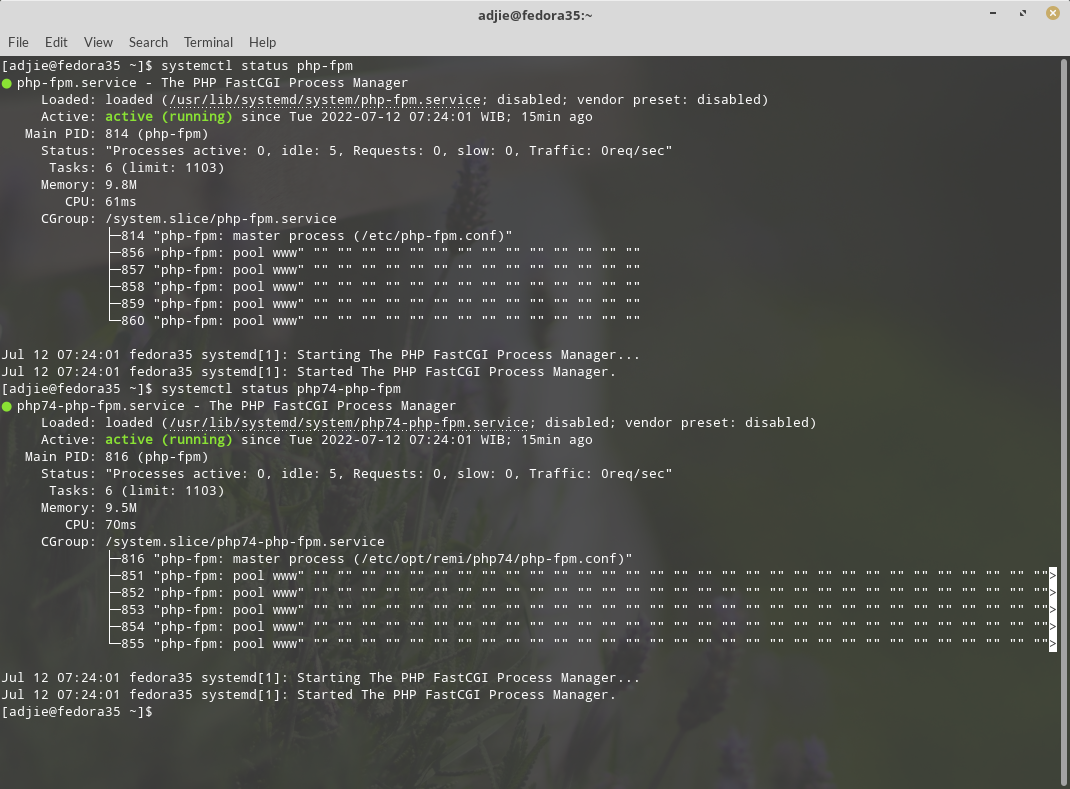
Next, we'll need to each version's configuration file and figure out where are their listen addresses. In my case, it is:
PHP 8.0 : /run/php-fpm/www.sock
PHP 7.4: /var/opt/remi/php74/run/php-fpm/www.sock
Once we figured them out, we need to adjust our virtual host configuration file.
Final Words
I hope that you now know how to install different / multiple PHP versions in Fedora 35. If you run into any issues or have any feedback feel free to drop a comment below.

Thanks a lot,
How I could use this php version instead of Php 8.0 in Nginx config?
Hello Ebrahim,
I've updated the article. I hope it helps.