How to Enable SSH on Linux Mint 19
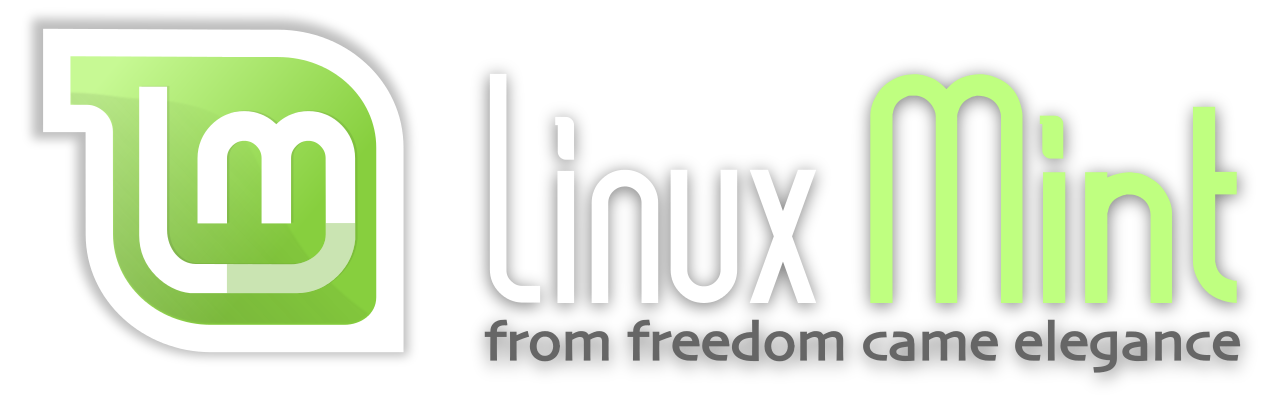
 SSH is a network protocol for operating network services securely over an unsecured network. SSH provides a secure channel over an unsecured network in a client - server architecture, connecting an SSH client application with an SSH server. The protocol specification distinguishes between two major versions, referred to as SSH-1 and SSH-2. The standard TCP port for SSH is 22. SSH is generally used to access Unix-like operating systems, but it can also be used on Microsoft Windows. Windows 10 uses OpenSSH as its default SSH client.
SSH is a network protocol for operating network services securely over an unsecured network. SSH provides a secure channel over an unsecured network in a client - server architecture, connecting an SSH client application with an SSH server. The protocol specification distinguishes between two major versions, referred to as SSH-1 and SSH-2. The standard TCP port for SSH is 22. SSH is generally used to access Unix-like operating systems, but it can also be used on Microsoft Windows. Windows 10 uses OpenSSH as its default SSH client.
Although it's pretty common method to establish communication to a remote *nix server, it's not installed by default on Linux Mint 19. Let's install it, shall we?
Open Terminal
Long before Linux has great GUI, the way we use and control Linux system is by using terminal. If you're using Linux, knowing some of its command could be pretty useful. On Linux Mint, you can find the terminal icon in the task bar in a default GUI installation, as shown below. It's the second icon from right.
![]()
SSH Server Installation
Once terminal window opened up, type these command:
$ sudo apt update
$ sudo apt install openssh-server
It will prompt you to continue with installation. Just press "y" and wait until installation process finished.
System Configuration
Right now, you've successfully installed openssh server on your Linux Mint. Usually the installation process also sets openssh server to be started everytime system booted up. Now, let's make sure it's the case.
$ systemctl is-enabled ssh
You should see our system responds with "enabled"
To make sure our system also has active openssh service, type these command:
$ systemctl is-active ssh
It should responds with "active".
We can also use "systemctl status" to get a quick overview of all information, in the example below we can see that it’s actively running as well as various useful information about the service.
Final Words
I hope that you now know how to install SSH server on Linux Mint 19. If you run into any issues or have any feedback feel free to drop a comment below.