Access Any Blocked Website Using SSH Tunnel

Background
- Sometimes I need to access some government-blocked website
- My internet provider tracks my visited websites and inject my browser with ads.
Solution
Back in college when our sysadmins were blocking most active Indonesian forum, we use SSH tunnel to bypass his proxy. I still remember each steps to configure the tunnel in PuTTY.
I find this method still relevant today, especially when my provider tracks my browsing activity. I'm not doing anything illegal, I just don't like being tracked.
Being linux user, I don't need PuTTY anymore. Just enter this command in the terminal:
ssh <your-server-username>@<your-server-domain> -D 8080 -Nf
In few seconds, it will ask for a password. Enter your password and press "Return".
Next, open your web browser and change the proxy to use SOCKS v5 proxy and enter 127.0.0.1 for the host field and 8080 for the port field. Please also make sure to check the "Proxy DNS when using SOCKS v5" option.
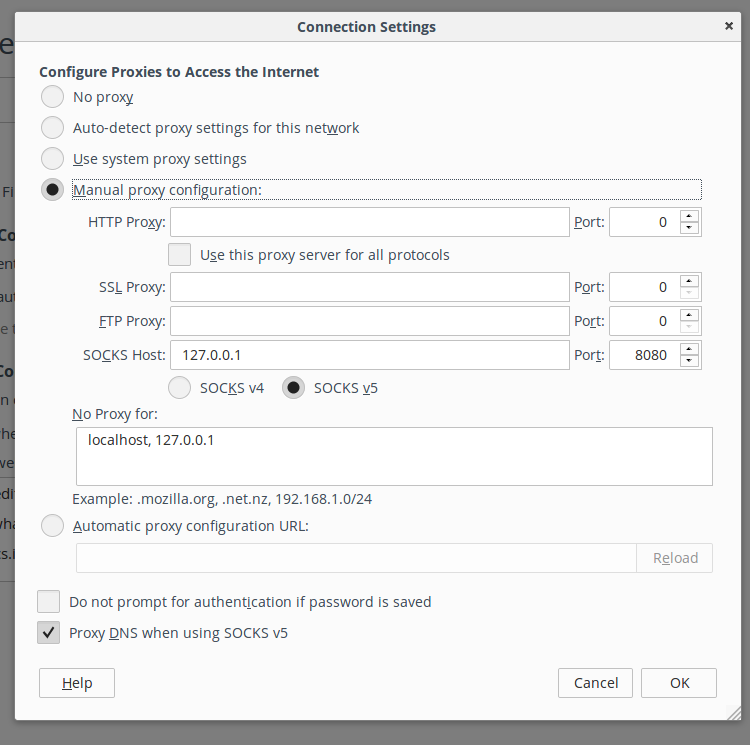
Now you can surf the web safely.
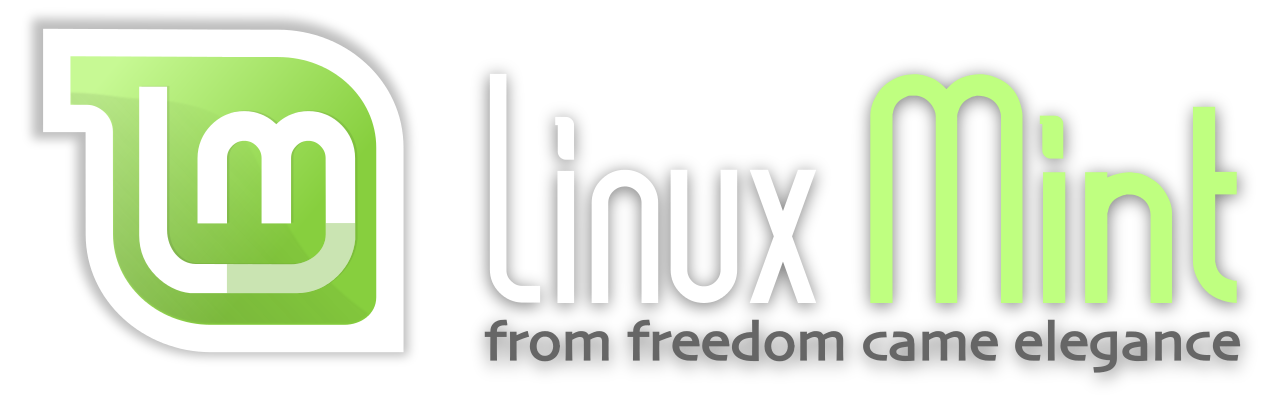
I didn't understand what you did?
I used to be a Linux sysadmin. Not a very expert one but still...
Hello Nic, the command mentioned in the post basically creating a tunnel between you and your server. After the tunnel is connected and your web browser set, the website would think that you're accessing from your server. Similar with what VPN does, but SSH-based.