Mirroring the PHP Manual on Local Linux PC

Background
I call myself a programmer, but I have issue when it comes to memorizing function parameters. For example, in PHP there's a function called explode, to split a string by string. Most of the times, I always need to ask Google about the parameter's sequence. I know the logic that it should receive delimiter and the string which needs to be splitted, I just need to check wheter it's delimiter or string for the first parameter.
That method should working fine, when internet connectivity is not a problem. But when the internet is down or I'm out of network coverage, I have to find another method. On Windows there's a PHP Manual in a CHM format: complete and searchable. As now I'm using Linux, what options do I have?
Options
On their webpage, it shows four formats available to be downloaded.
- Single HTML file
I don't have any idea why this is available as an option. When uncompressed, it's a ~60 MB HTML file. Try to open the file without crashing web browser. - Many HTML files
Tried this option but it lacks search function. - HTML Help file
This could work on Linux after installing xCHM. I just don't like how it looks like, so I don't use this option. - HTML Help file (with user notes)
Same as above
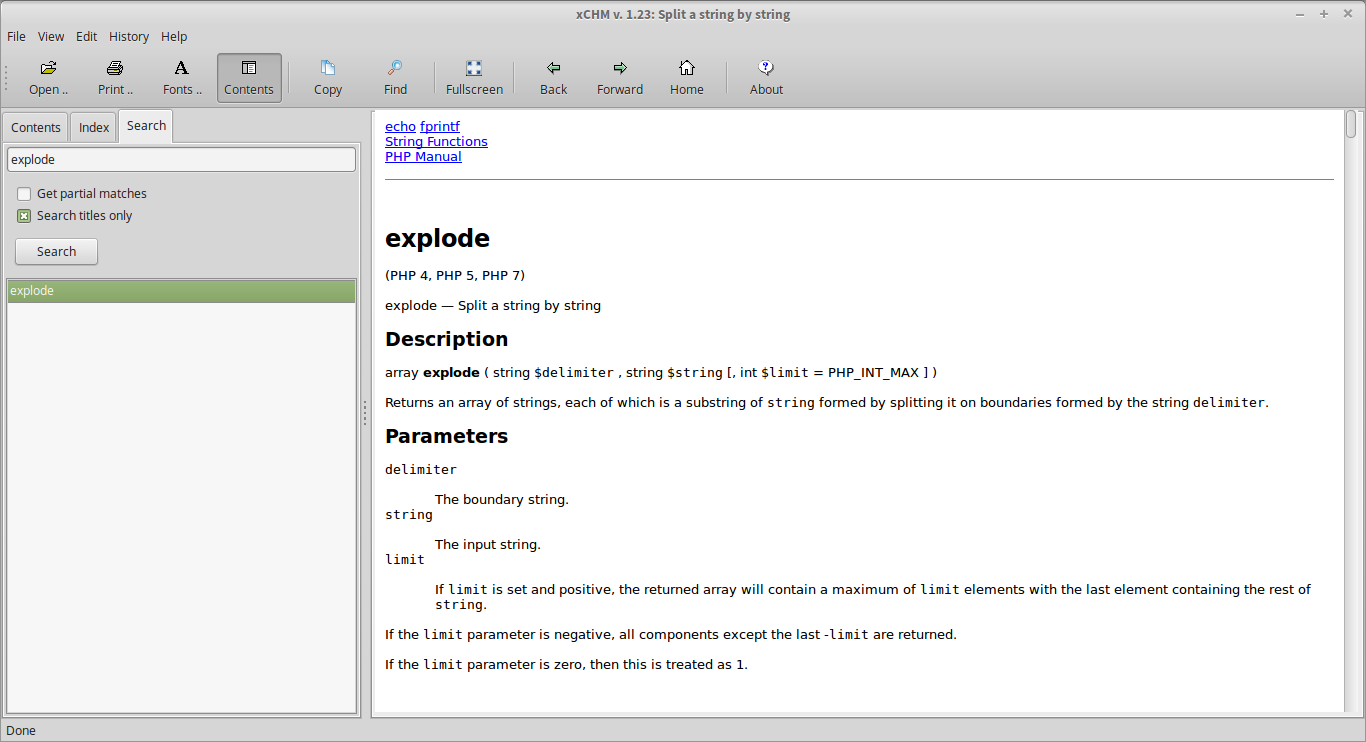 So I'm thinking of another method: mirroring their website. Luckily, this method is possible and officially supported. Check http://www.php.net/mirroring.php to read more.
So I'm thinking of another method: mirroring their website. Luckily, this method is possible and officially supported. Check http://www.php.net/mirroring.php to read more.
Solution
I have made up my mind to use alternative method: mirroring. Here's how I get the PHP Manual working on my PC:
- Make sure rsync installed:
which rsync - Choose Regional Rsync Nodes which cover my area. In my case it's
ASIA.RSYNC.PHP.NET - Choose where the PHP manual's web root directory. In my case it's
~/html/phpman - Type this command on console:
rsync -avzC --timeout=600 --delete --delete-after --exclude='distributions/**' ASIA.RSYNC.PHP.NET::phpweb ~/html/phpman --include='manual/en/' --include='manual/en/**' --exclude='manual/**' --exclude='distributions/manual/**' --exclude='extra/**' --exclude='archive/**' --exclude='releases/**' - Wait for the
rsyncfinished. - Configure web server's virtual host. I'm using nginx, here's what my configuration:
server {listen 80;root /var/www/html/phpman;index index.php index.html index.htm index.nginx-debian.html;server_name phpman.local;location / {try_files $uri $uri/ =404;}location ~ \.php$ {include snippets/fastcgi-php.conf;fastcgi_pass unix:/run/php/php7.0-fpm.sock;}} - Add virtual host to
/etc/hosts127.0.0.1 phpman.local - Reload web server:
sudo service nginx reload - Done.
After playing along, I found one bug: The search itself is working fine, but when clicking the search result, it won't open a page. My quick observation is it's caused by the URL is not having a .php suffix, so the file cannot be found.
After 10 minutes doing my magic, the search function is working flawlessly.
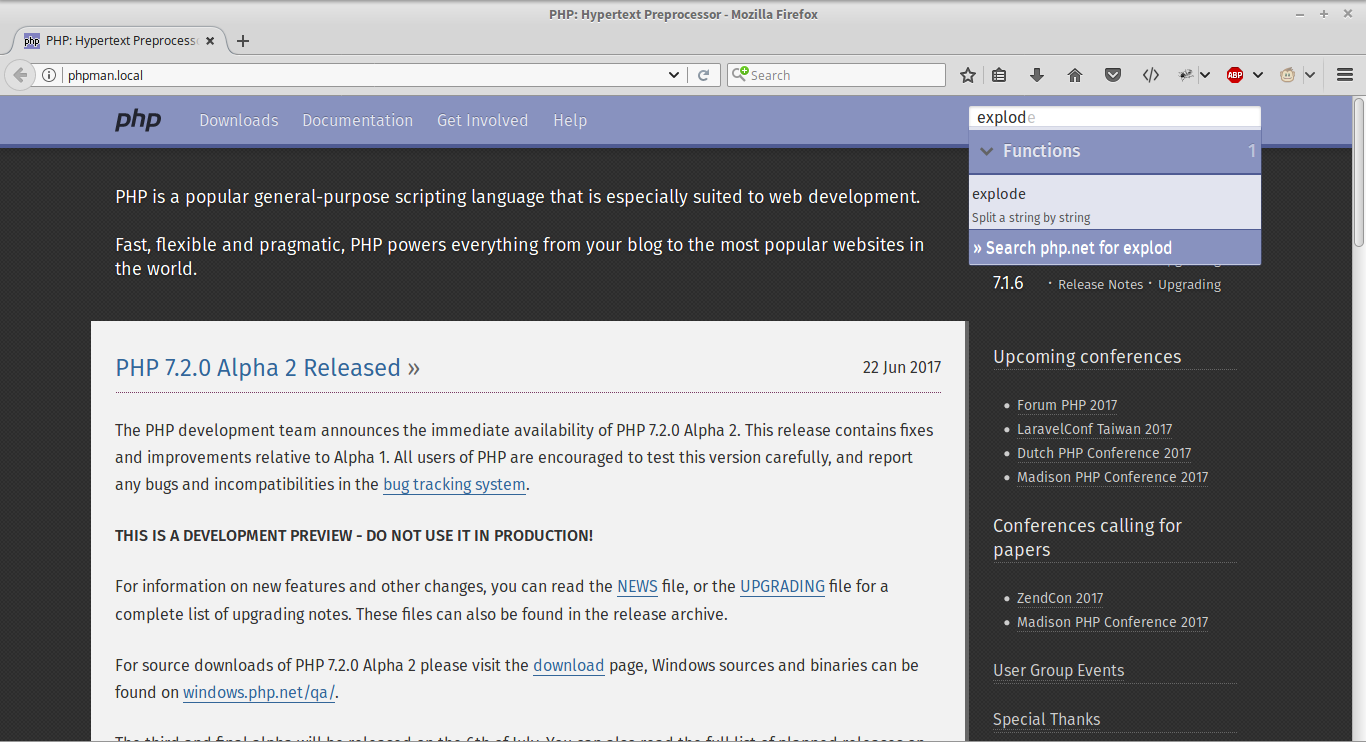
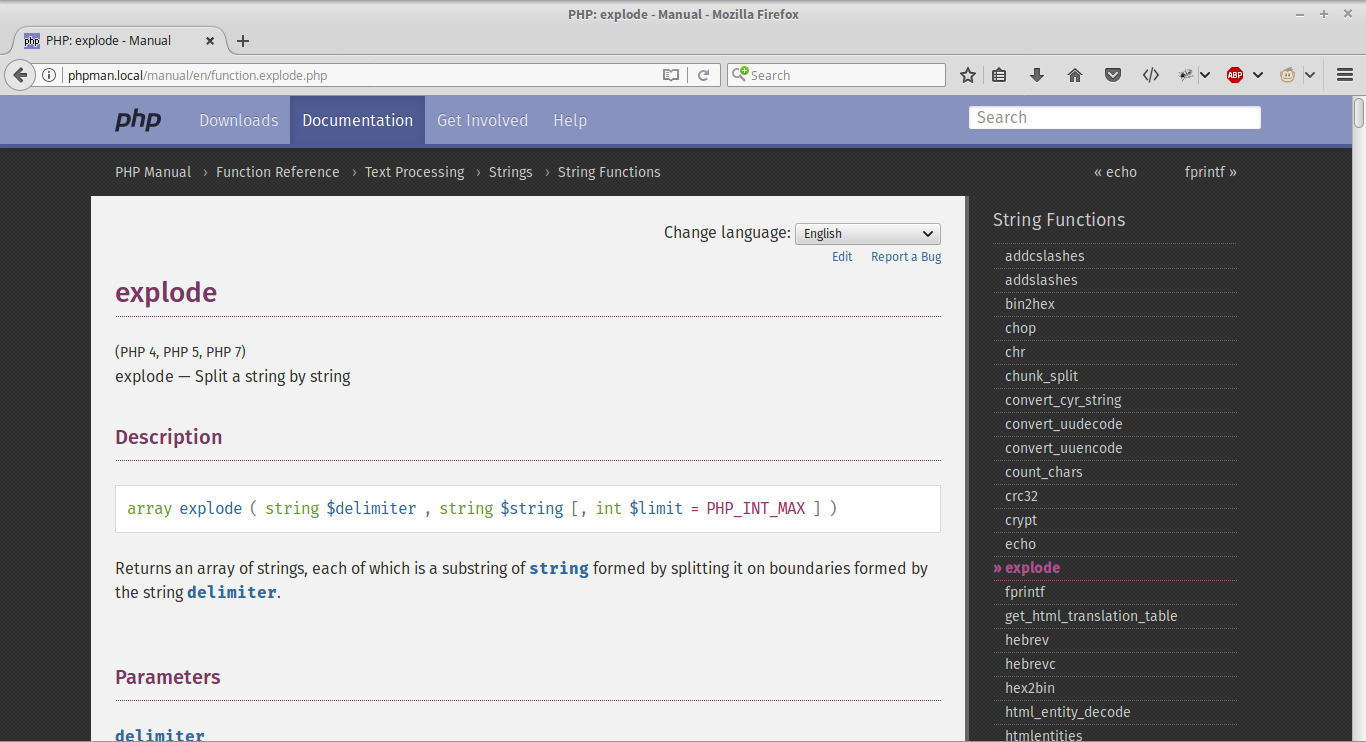 Here's my magic's secret: file
Here's my magic's secret: file /js/search.js line 312-315
// If the user has selected an autocomplete item and hits enter, we should take them straight to the page.
searchTypeahead.on("typeahead:selected", function (_, item) {
window.location = "/manual/" + options.language + "/" + item.id + ".php"; // Notice the .php suffix.
});

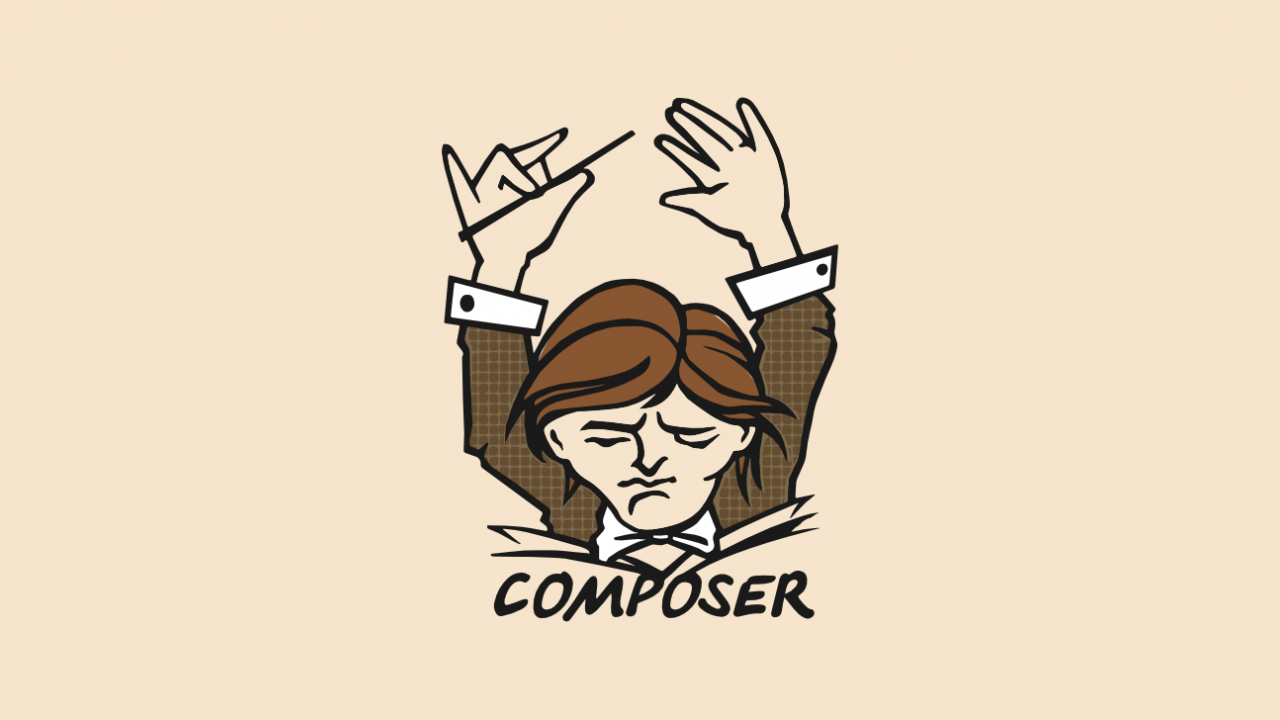
Its such as you learn my mind! You appear to know
a lot approximately this, like you wrote the ebook in it or something.
I think that you can do with a few p.c. to power the
message house a little bit, however instead of that,
that is excellent blog. A great read. I'll certainly be back.
I could not refrain from commenting. Perfectly written!