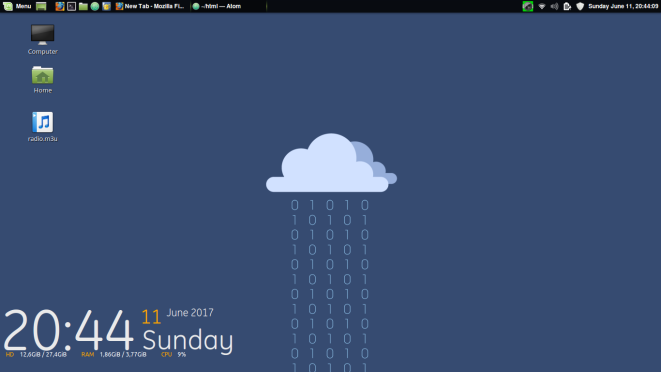How to Install Spotify on Linux Mint 19

Spotify is a Swedish audio streaming platform that provides DRM-protected music and podcasts from record labels and media companies. As a freemium service, basic features are free with advertisements or automatic music videos, while additional features, such as improved streaming quality, are offered via paid subscriptions.
Spotify users can browse by parameters such as artist, album, or genre, and can create, edit, and share playlists. Spotify is available in most of Europe and the Americas, Australia, New Zealand, and parts of Africa and Asia, and on most modern devices, including Windows, macOS, and Linux computers, and iOS, Windows Phone, and Android smartphones and tablets. As of April 2019, it had 217 million monthly active users, including 100 million paying subscribers.
While it's possible to play Spotify via its web interface, we can also install a desktop application of Spotify in Linux. Desktop application is better than the web browser because we don’t have the risk of accidentally closing the browser and lose Spotify. With desktop application, we can also use the media keys on our keyboard to change the tracks or pause/play the songs.
Spotify Installation
Import Spotify Repository gpg Key
First step is to add the Spotify repository signing keys. This makes our system to be able to verify downloaded packages.
$ sudo apt-key adv --keyserver hkp://keyserver.ubuntu.com:80 --recv-keys 931FF8E79F0876134EDDBDCCA87FF9DF48BF1C90
Add apt Repository
Next we'll create create a file called spotify.list on your /etc/apt/sources.list.d directory.
$ echo deb http://repository.spotify.com stable non-free | sudo tee /etc/apt/sources.list.d/spotify.list
Update Package Information and Install
Finally, let's update package information from all configured sources.
$ sudo apt update
Then install Spotify application.
$ sudo apt install spotify-client
Final Words
I hope that you now know how to install Spotify on Linux Mint 19. If you run into any issues or have any feedback feel free to drop a comment below.