How to Find Windows 10 OEM Serial Number in Linux

I believe everyone will agree if I say that 2020 was bad due to corona virus. It hit hard on many industries, making many people laid off from their job. This is also the case in the IT industry. Although the price is quite stable, the low-end one could still be out of budget for some people.
Improvise, Adapt, Overcome
In my situation, I must get a "new" PC because my daily driver starts to show its age. I put quotes on the new word in the previous sentence, because I bought a used PC other than the new one. My considerations are:
- New processor means a new motherboard.
- Older i7 is still powerful enough compared to newer i3 models.
- I still have a working SSD in my current setup.
So, I decided to search for a used PC with these specifications:
- Not older than Haswell (Intel 4th generation)
- Have at least 4 cores
- Have at least 4GB memory
- Price between $100 to $150
- Have Windows preinstalled
Luckily, I found a decent this Lenovo Edge 93. Although a little above my budget, I think I'll give it a go. Here's the specification:
- Core i7 4790
- 8GB memory
- Windows 8.1 (from the sticker)
Unfortunately, when the PC came it was installed with Windows 7. I'm not sure why the seller installed this old OS. I guess there are still tons of Windows 7 users out there.
Windows 10 Installation
Before doing anything further, I need to verify if my "new" PC really has Windows 8.1 preinstalled, as this is usually the case with corporate prebuilt PCs. On these PCs, the Windows serial number / product key is usually stored in PCs BIOS / firmware.
Being stored in BIOS / firmware, it must be readable by any OS. In Linux, those configurations are stored in /sys/firmware. So, where's the location of our Windows serial number? It turns out to be stored in /sys/firmware/acpi/tables/MSDM file. If your system has Windows preinstalled, the file must exist there.
To get our serial number, use this command:
$ sudo strings /sys/firmware/acpi/tables/MSDMYou can write the output of this command somewhere to verify our Windows installation later on.
Back to Windows 10 installation, we can just install it right away. Windows's Installer won't ask for a product key because it already read from our BIOS.
Verify Windows 10 Activation Status
Once the Windows installation has finished, we can verify our Windows Activation status. Right click on Windows button > Settings > Update & Security > Activation.
You should see something like this:
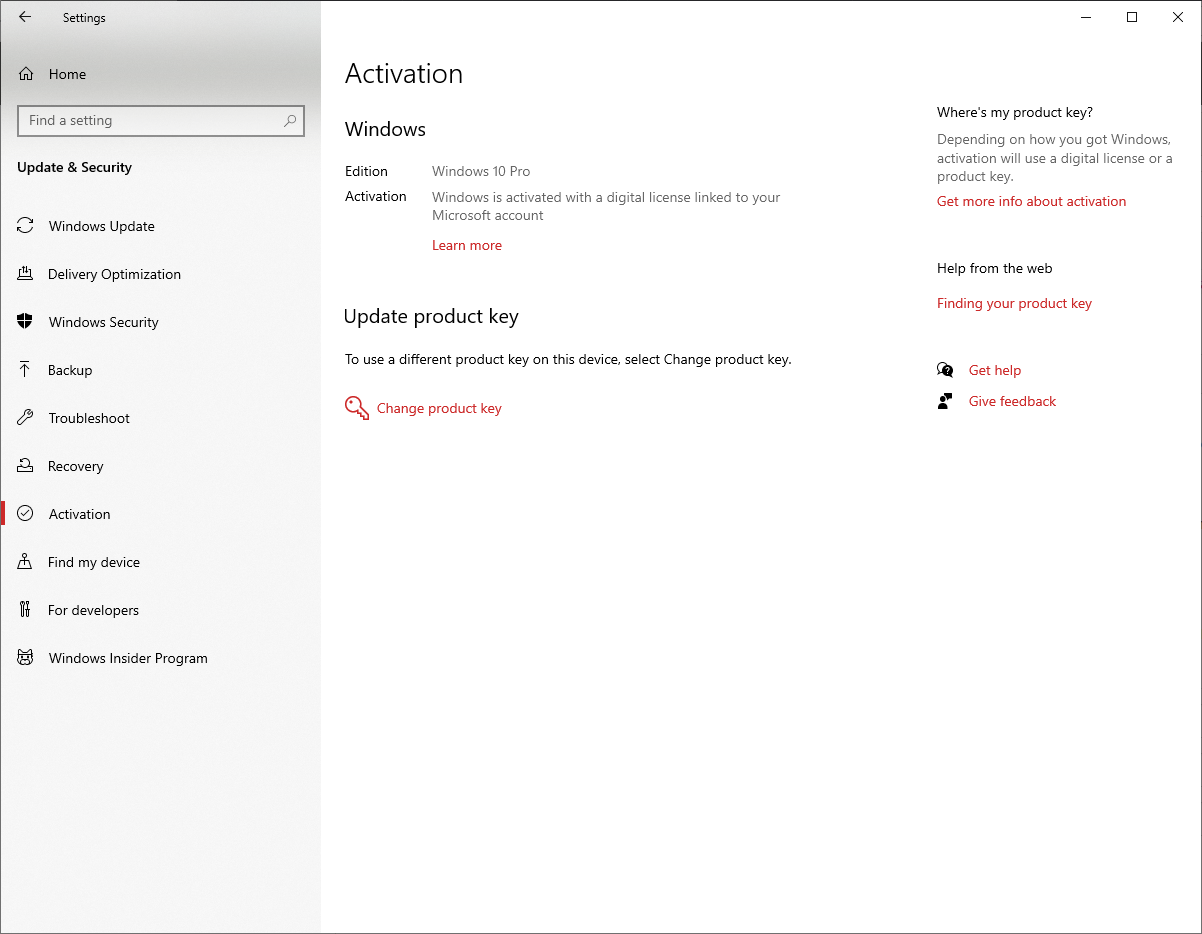
We can further verify we're using the same serial number from our PC's manufacturer. Again, right click on Windows button > Windows PowerShell (Admin) > Yes. In the Windows PowerShell window, enter this command:
wmic path SoftwareLicensingService get OA3xOriginalProductKeyIf the installation process is correct, you should see the same serial number there.
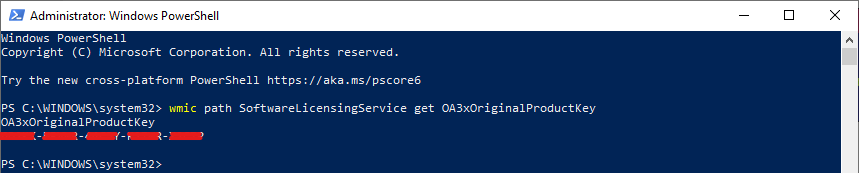
Final Words
I hope that you now know how to get Windows 10 OEM Serial Number (Product Key) in Linux. If you run into any issues or have any feedback feel free to drop a comment below.
